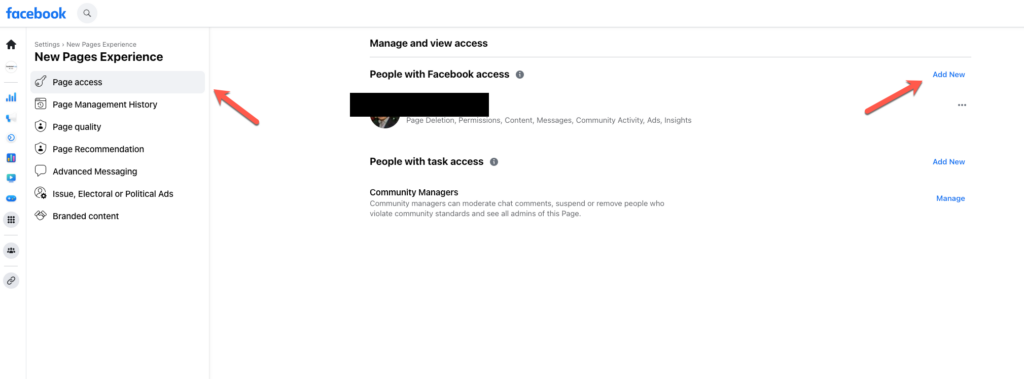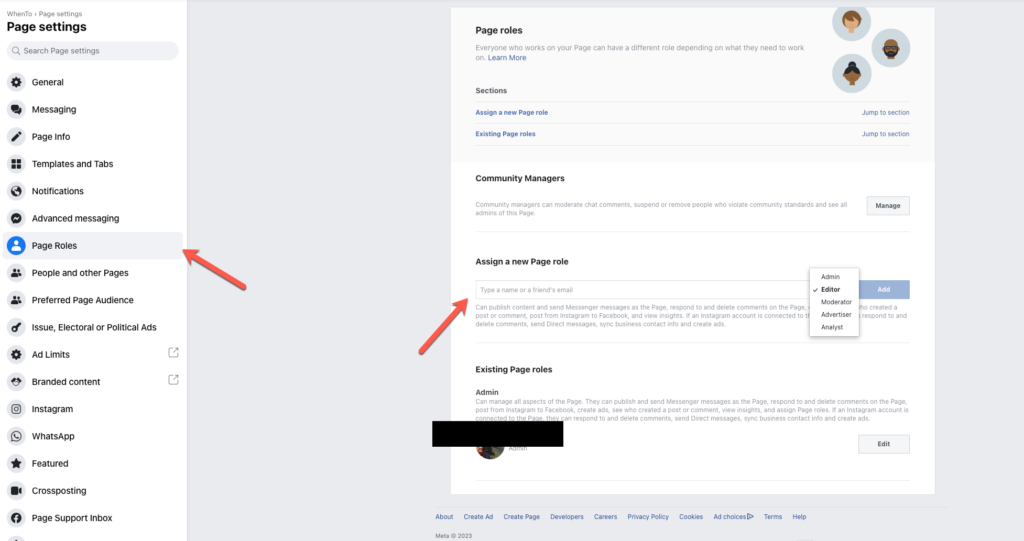Precheck if the following not working
Switch to your business page profile from the top right corner
See if you have the following views and just follow the Red Arrows
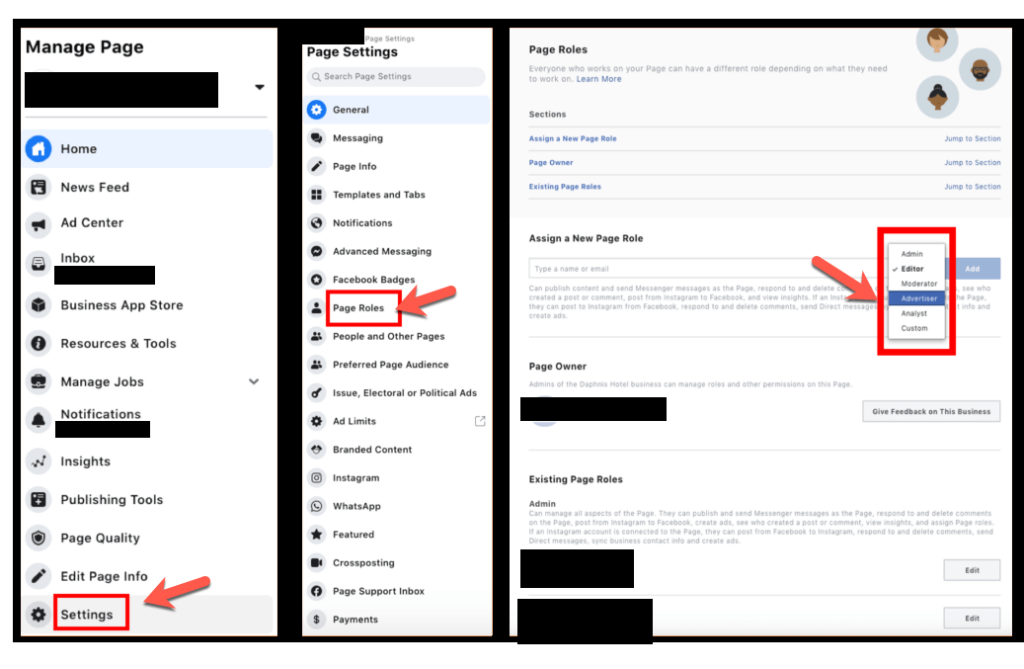
If you don’t see the same menu, the for certain accounts, Facebook now requires that you have 2 factor authentication turned on in order to add new administrators to your Facebook page. Please follow theese steps
1) Click on your profile icon at the top right of your facebook personal account (account that you use to manage your page)
Then click on Settings and Privacy
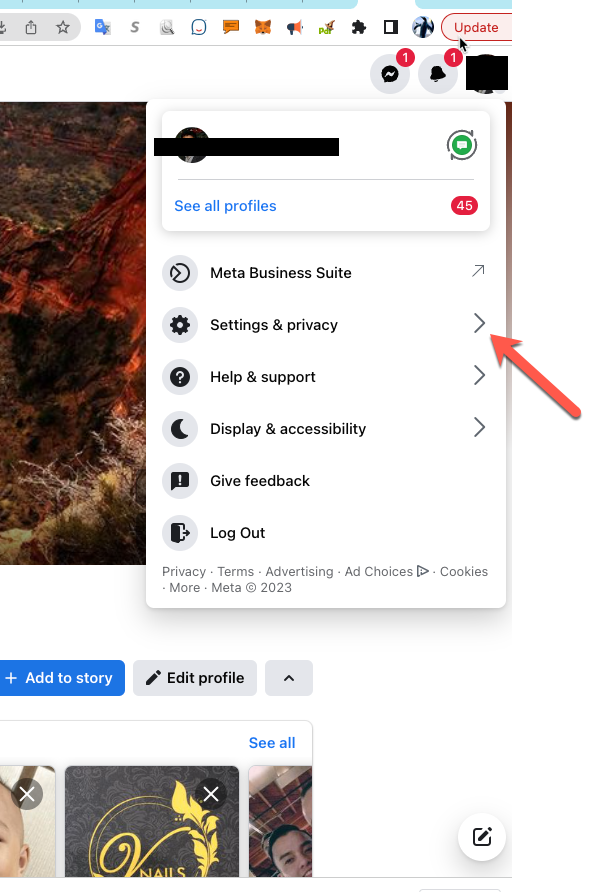
2. On Settings an Privacy Page, click on “Password & Security”
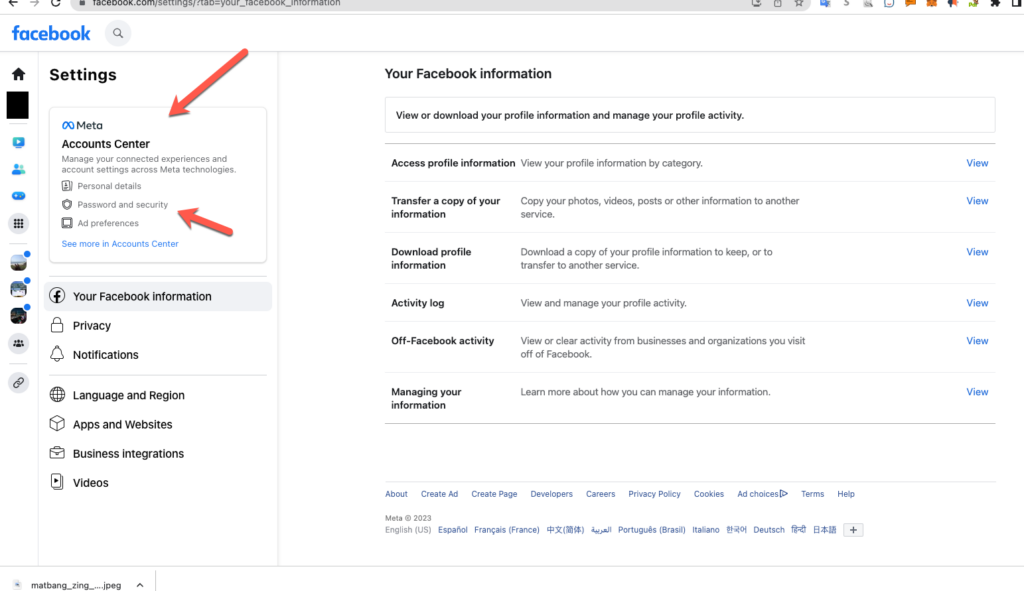
3) In the Account Center Page, Choose Your Profile To Update 2 Factor Authentication
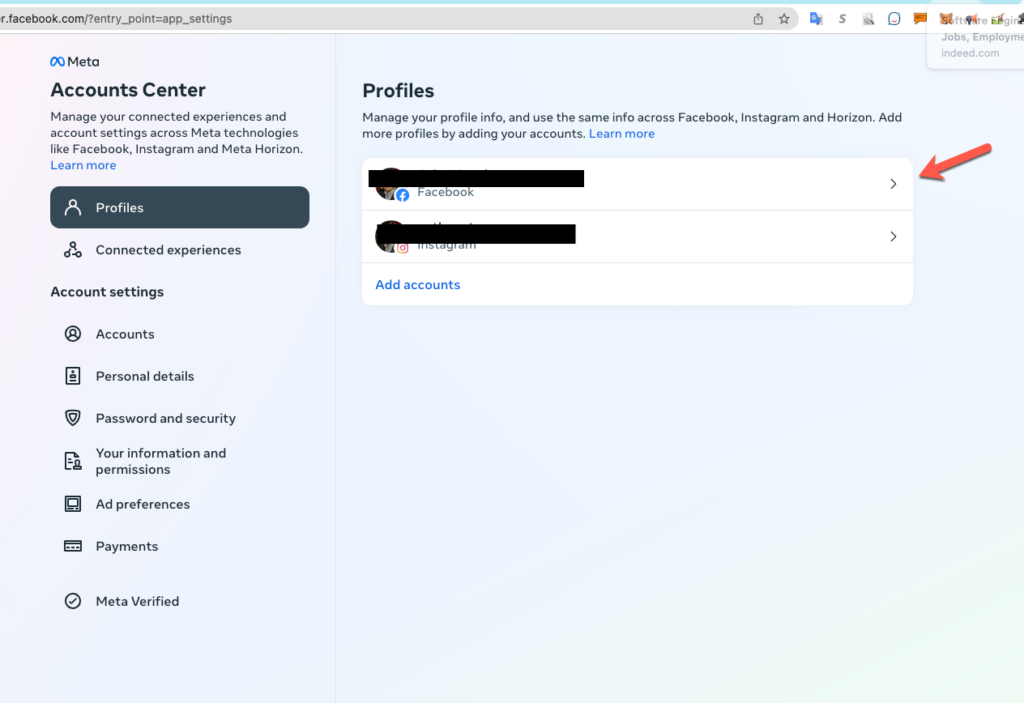
Choose 2 factor authentication
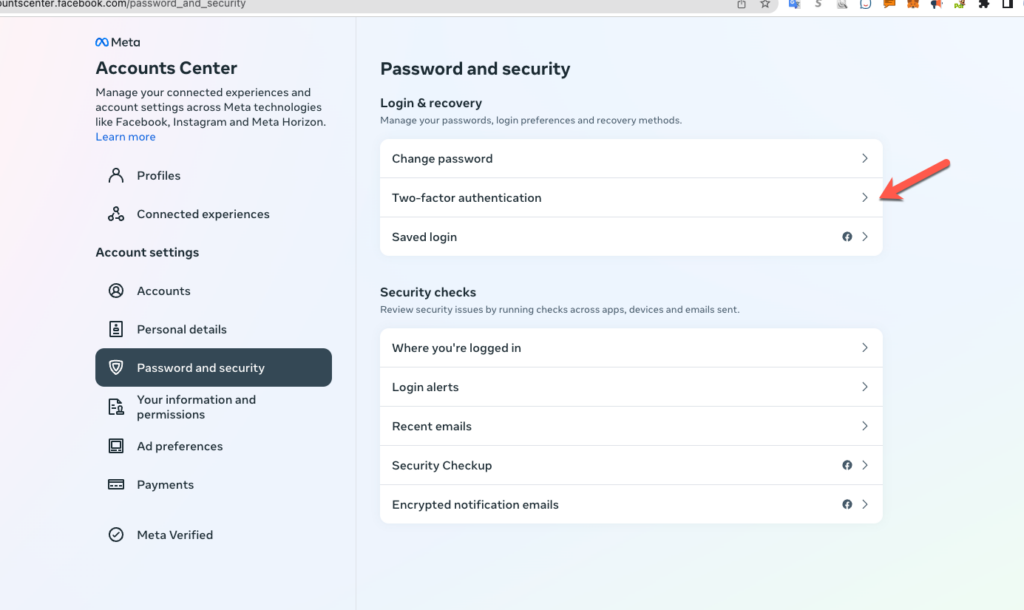
4) Choose a method of two factor authentication. You can choose to download an App from app store such as Google Authenticator, or if possible use your phone number
You can see something like this to choose
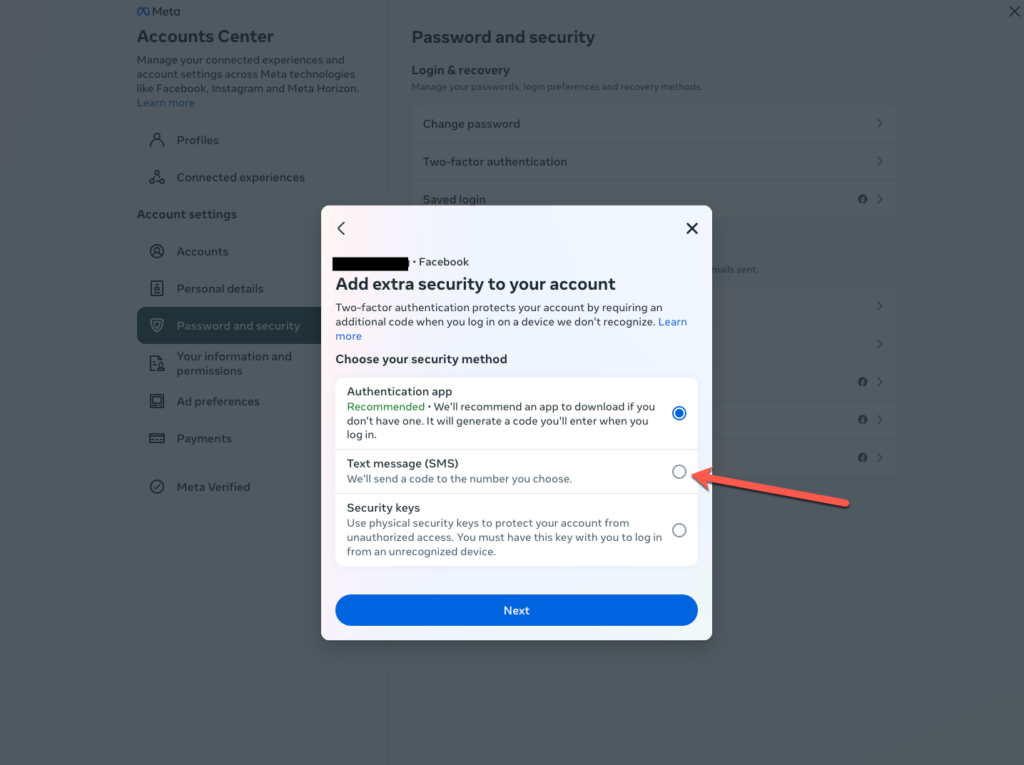
Or somethign like this
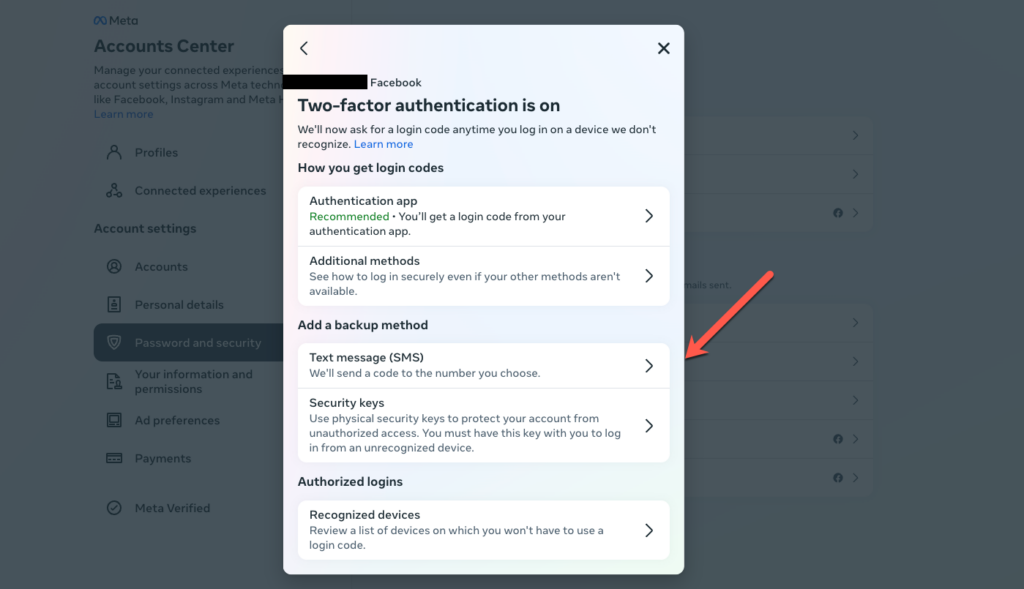
In this article, we discussed using the AWS CLI to programmatically synchronize files from AWS S3 bucket to a local directory
5) After setting 2-Factor Authentication for your personal account, switch to your page profile from the top right profile avatar dropdown (page profile(s) are below your personal profile. Choose one
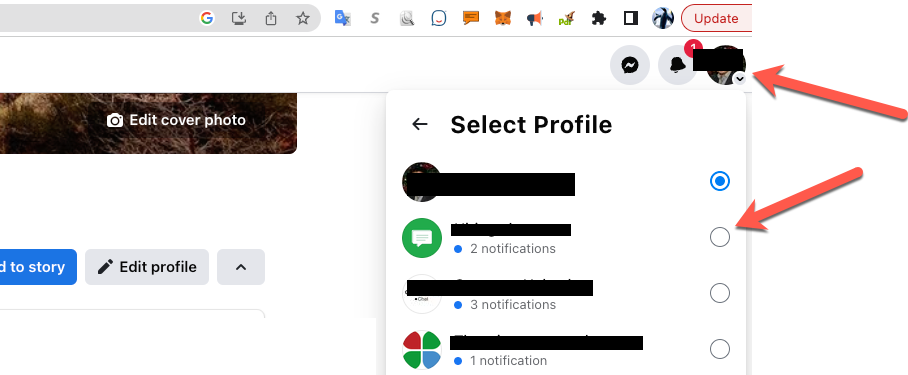
6) In the busines page, choose the Settings menu item. It may look like this
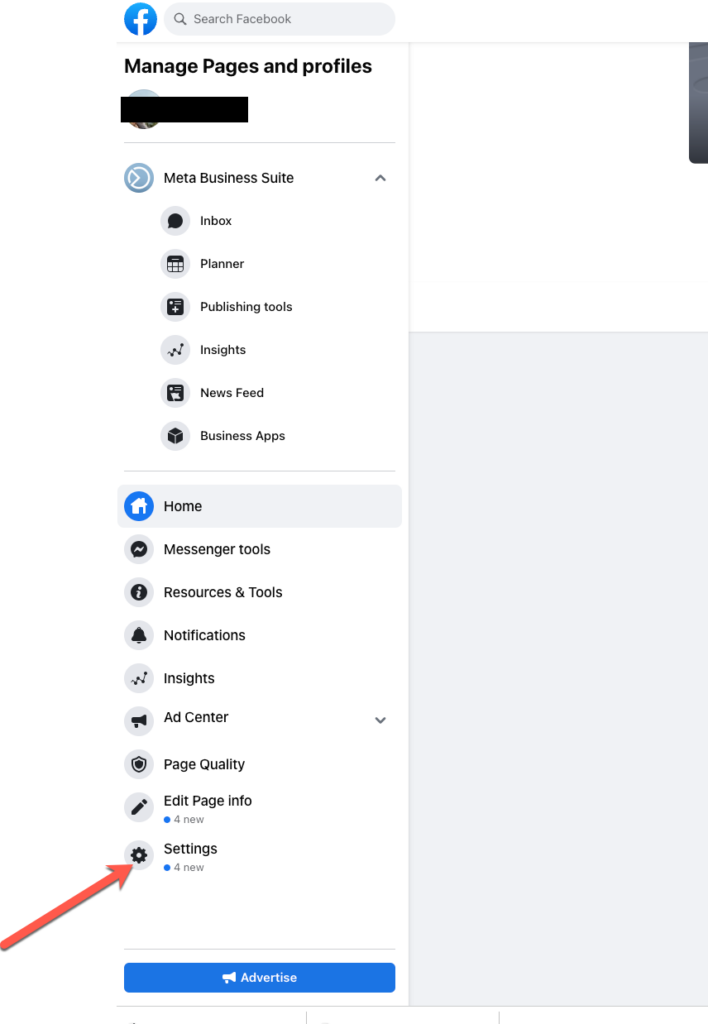
7) If you don’t see the Settings tab or the menu looks different, then you may have something as follow, click on “New Pages Exprience” tab
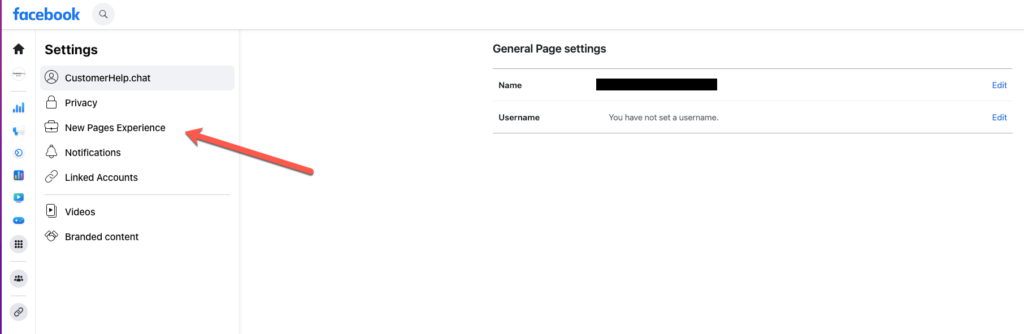
8) On the follow on page, look for the Page Roles or Page Access Tab